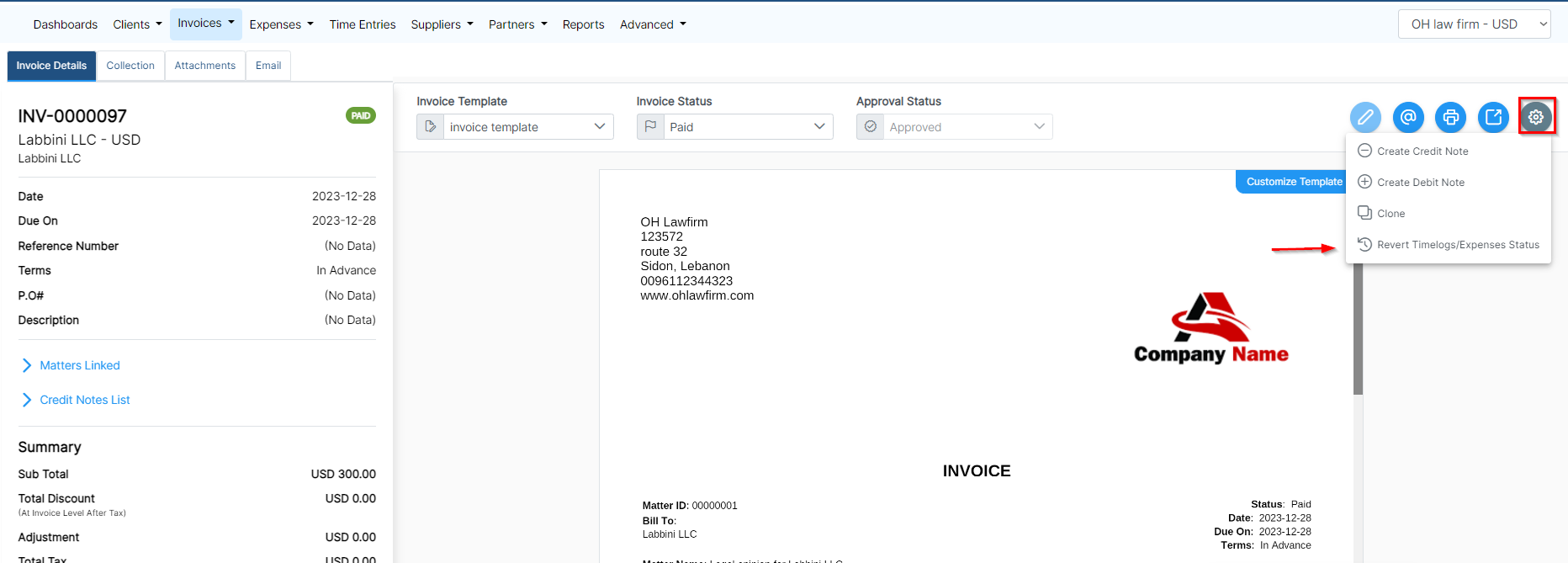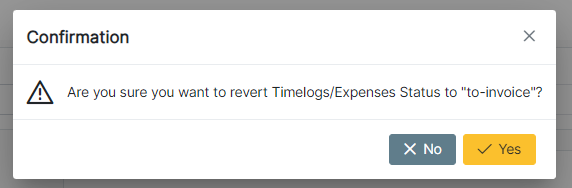...
To do so, you can go back to the main invoice, and from the Action wheel, choose "Revert Time Logs/ Expenses Status"
After that, a confirmation message will appear.
And confirm your selection
You can now notice the status of the expense is reverted to "to-invoice" and can be invoiced later on.
...