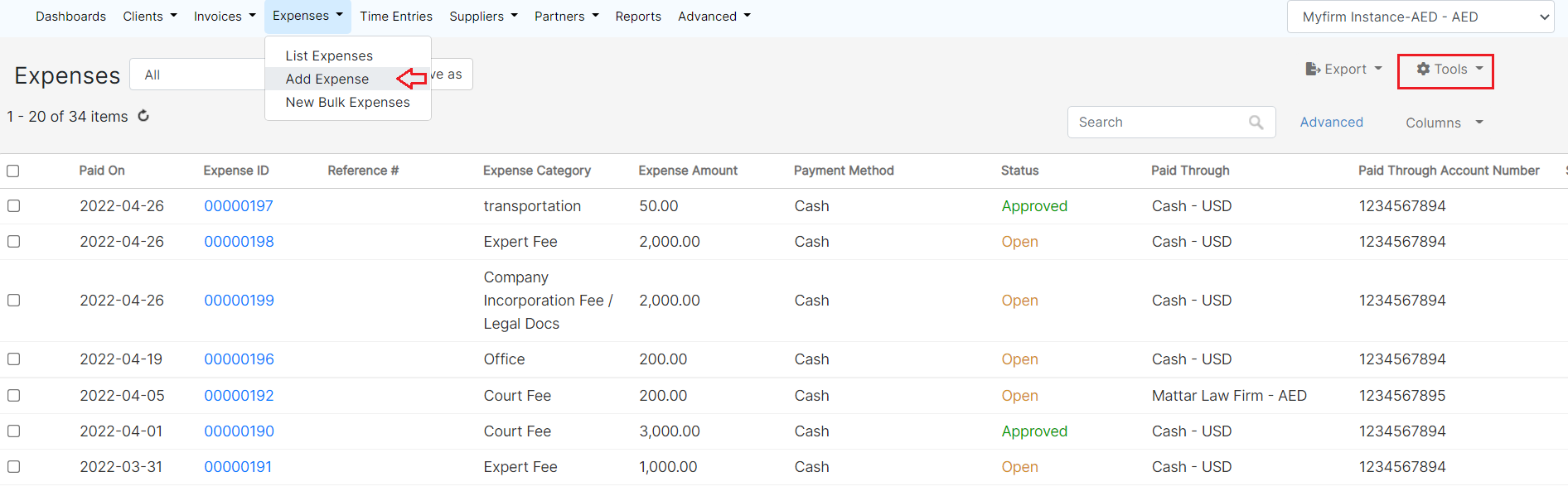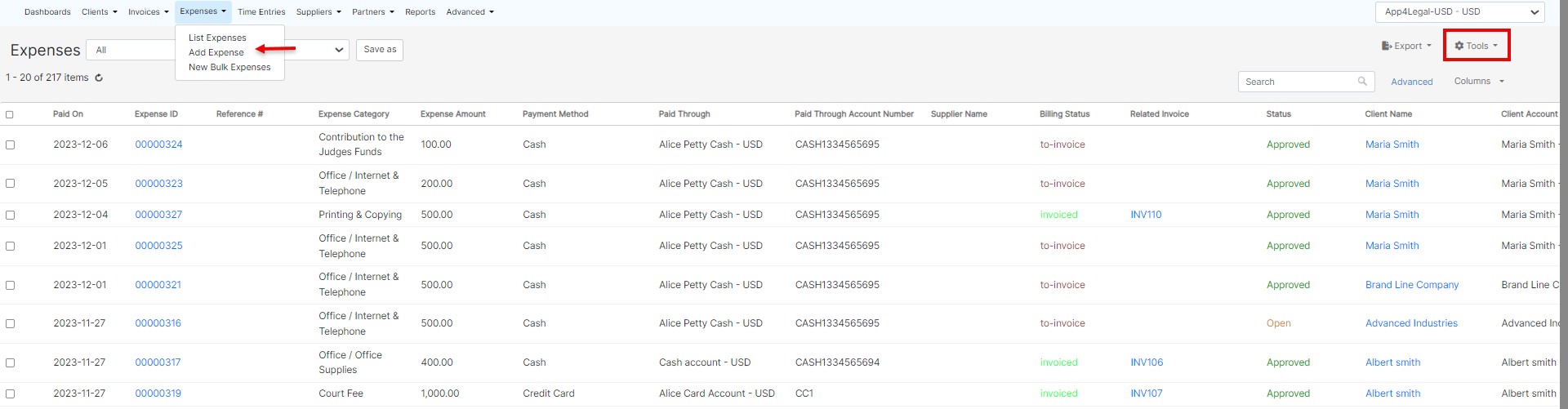...
To Access it, you can directly click on Billing→ Expenses, and choose the option you need.
To record a new expense click on Expenses → Add Expense.
| Anchor | ||||
|---|---|---|---|---|
|
| Info |
|---|
You can also record expenses from the Tools button in the expenses grid or from the quick New button in the main menu. |
Fill out the mandatory fields:
...
Expenses could also be Internal or Client Related. In the case of Client Related Expenses, you have to specify if it will be billable or not and add the client account accordingly.
Additional information could be the Tax, Reference number, or any related documents that could be attached as well.
...